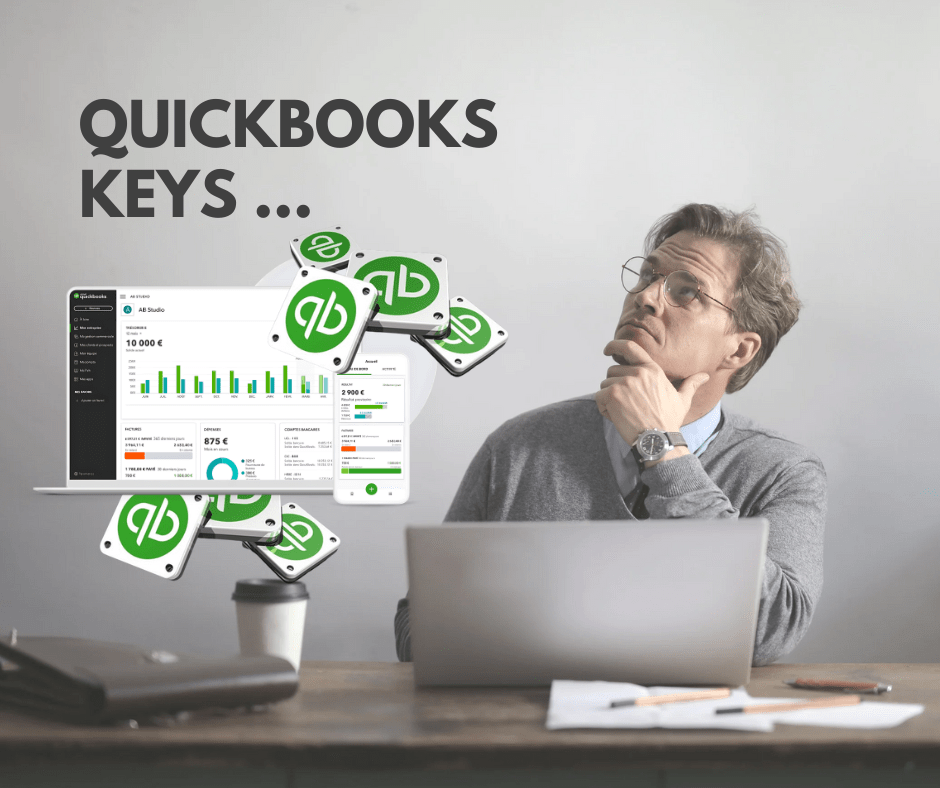Blog
The Ultimate Guide to QuickBooks in the USA: How to Get Started and Maximize Efficiency
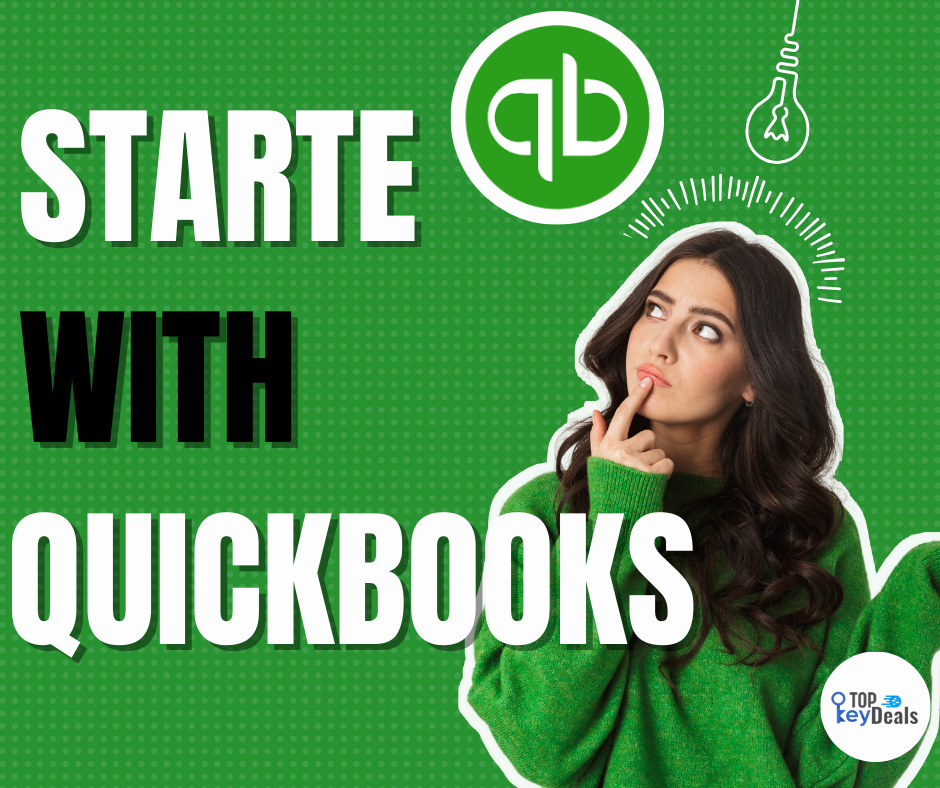
QuickBooks is a powerful accounting software designed to help businesses manage their finances effectively. Whether you’re a small business owner, a freelancer, or part of a larger organization, this tool can streamline your financial management processes. In this guide, we’ll explore how to get started with QuickBooks and maximize its efficiency for your business needs.
1. Understanding QuickBooks
QuickBooks is an all-in-one financial management solution that offers various features to assist users in tracking income and expenses, invoicing, payroll processing, and generating financial reports. With different versions available, including QuickBooks Online and QuickBooks Desktop, users can choose the option that best fits their business requirements.
1.1 Different Versions of QuickBooks
- QuickBooks Online: This cloud-based version allows users to access their financial data from anywhere, making it ideal for businesses that require flexibility.
- QuickBooks Desktop: Suitable for those who prefer a more traditional software installation, this version offers robust features tailored for more extensive accounting needs.
2. Getting Started with QuickBooks
Starting with QB is straightforward. Follow these steps to set up your account and begin your journey toward efficient financial management.
2.1 Creating an Account
To get started, visit the QB website and choose the version that suits your business. After selecting the appropriate plan, you will need to create an account by providing your business details and setting up your payment information.
2.2 Setting Up Your Company Profile
Once your account is created, you can set up your company profile. This includes entering your business name, contact information, and industry. QuickBooks will use this data to tailor features and reports to your specific business needs.
3. Navigating the QuickBooks Dashboard
The QB dashboard is designed for user-friendliness, providing a centralized location for all financial activities. Familiarize yourself with the dashboard layout to efficiently manage your accounting tasks.
3.1 Key Features of the Dashboard
- Income Overview: This section displays your earnings, helping you track your financial progress.
- Expense Tracking: Monitor your spending and identify areas where you can cut costs.
- Invoicing: Create and send invoices directly from the dashboard.
4. Essential Features of QuickBooks
Quick Books offers various features that cater to the diverse needs of businesses. Let’s explore some of the most essential functionalities.
4.1 Invoicing and Payments
Quick Books makes it easy to create professional invoices and track payments. You can customize invoices with your logo, set payment terms, and automate reminders for overdue invoices.
4.2 Expense Tracking
Efficiently manage your expenses by recording receipts and categorizing transactions. Quick Books allows you to link your bank account for automatic transaction downloads, saving you time and effort.
4.3 Payroll Processing
For businesses with employees, Quick Books offers a robust payroll feature that automates calculations, tax deductions, and direct deposits. This functionality simplifies the payroll process, ensuring accuracy and compliance with regulations.
4.4 Financial Reporting
Generate detailed financial reports to gain insights into your business performance. Quick Books allows you to create balance sheets, profit and loss statements, and cash flow reports to make informed financial decisions.
5. Tips to Maximize Efficiency with QuickBooks
To get the most out of QuickBooks, consider these tips to enhance your productivity.
5.1 Automate Tasks
Take advantage of QuickBooks’ automation features to save time on repetitive tasks. For example, set up recurring invoices or use bank rules to categorize transactions automatically.
5.2 Integrate with Other Tools
QuickBooks can integrate with various applications, such as CRM systems and e-commerce platforms. This integration streamlines workflows and ensures all your business data is in one place.
5.3 Utilize Mobile Access
With QuickBooks Online, you can access your financial information on the go. Download the mobile app to manage invoices, expenses, and reports from your smartphone or tablet.
5.4 Stay Updated with Training and Resources
Take advantage of the training resources provided by QuickBooks. Tutorials, webinars, and customer support can help you learn new features and resolve any issues you may encounter.
6. Frequently Asked Questions about QuickBooks
6.1 What is QuickBooks used for?
Quick Books is primarily used for accounting tasks, including tracking income and expenses, invoicing, payroll processing, and financial reporting.
6.2 How much does QuickBooks cost?
The cost of Quick Books varies depending on the version and plan you choose. Quick Books Online offers monthly subscriptions, while Quick Books Desktop typically requires a one-time purchase.
6.3 Can I access QuickBooks from multiple devices?
Yes, if you use Quick Books Online, you can access your account from any device with an internet connection, including smartphones and tablets.
6.4 Is there customer support available for QuickBooks?
Yes, Quick Books provides customer support through various channels, including live chat, phone support, and a comprehensive online knowledge base.
6.5 Can QuickBooks help with tax preparation?
Absolutely! Quick Books tracks your income and expenses throughout the year, making tax preparation easier. You can generate tax reports to assist your accountant.
6.6 How do I migrate my data to QuickBooks?
Quick Books offers tools and support for migrating data from other accounting software. You may need to export your data as a CSV file and then import it into Quick Books.
7. Conclusion
In conclusion, Quick Books is an invaluable tool for businesses seeking to enhance their financial management processes. By understanding how to get started and utilizing its features effectively, you can maximize efficiency and make informed decisions for your business. Embrace the power of Quick Books to take control of your finances and pave the way for success.
Find more Products in TopKeyDeals
Windows Operating Systems: Windows 11 – Windows 10 – Windows 8
Microsoft Office Suites: Office 2021 – Office 2019 – Office 2016 – Office for Mac
Antivirus: Kaspersky – ESET – Avast – AVG